Notiva
Timeline
2 hr Challenge | February 2025
Role
Product Designer
Skills & Tools
Product Strategy, UI Design - Figma, FigJam
Team
Solo :(
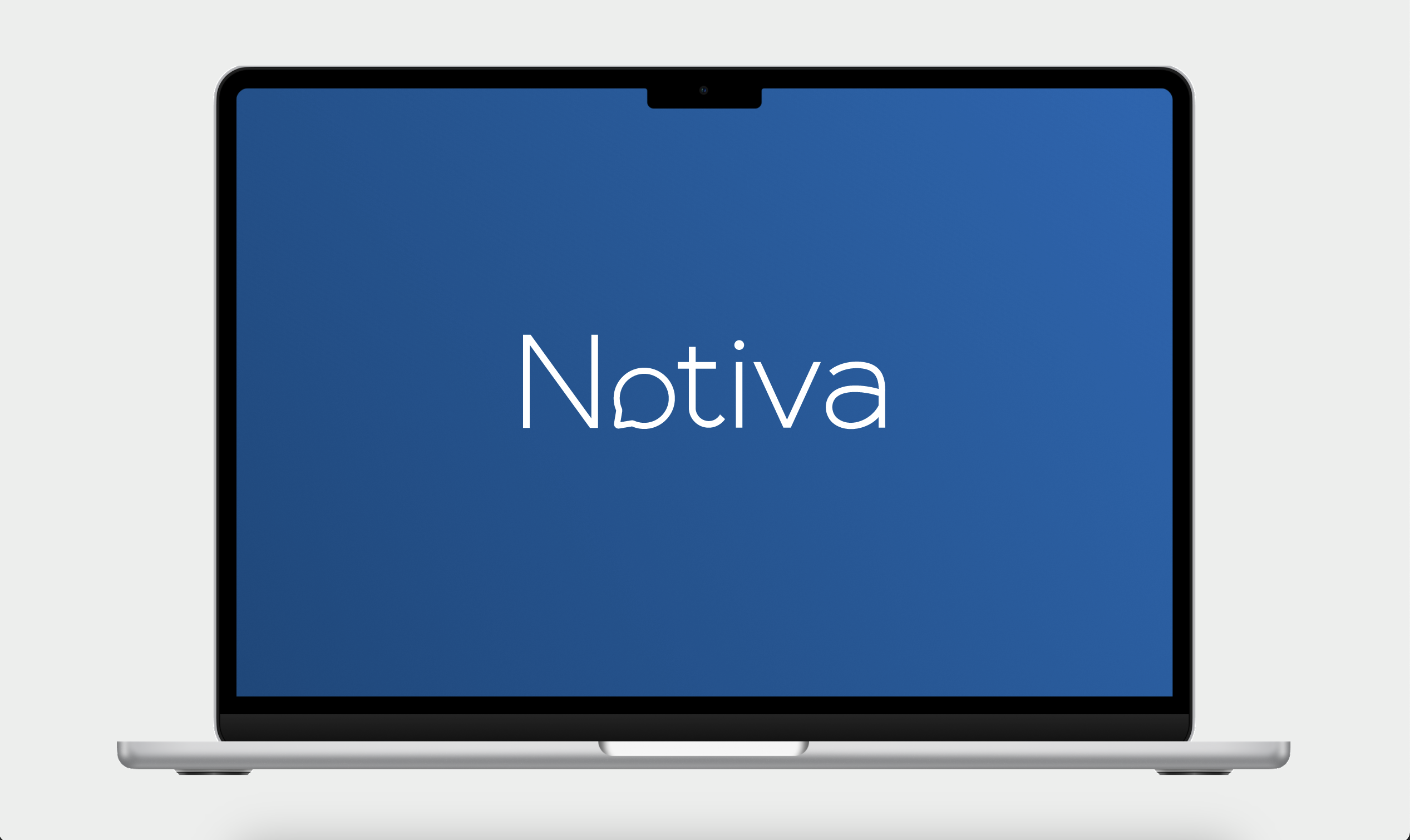
Challenge
Design a new feature for a messaging app.
As part of an application for a club, I was tasked with designing a new feature for a messaging app and some basic UI to showcase it.
Given the extreme time constraint, the priority was the user experience of the feature. The UI and overall aesthetic appeal resultantly took a back seat.
Given the extreme time constraint, the priority was the user experience of the feature. The UI and overall aesthetic appeal resultantly took a back seat.
Assessment

The category of message apps was still too broad to develop a new feature, so I decided to narrow my focus. I landed on group conversations for teams.
In trying to tackle this problem, I started by ideating as many painpoints around messaging apps as I could on my own, and did some very brief user research as well.

Goals

From there, I Ideated the goals for feature/app.

User Personas



Jordan: The Strategic Organizer
BIO
Student Club Leader & Team Collaborator
Balancing multiple projects, event planning, and team coordination
Balancing multiple projects, event planning, and team coordination
VALUES
Keeping track of action items without losing momentum
Ensuring follow-ups don’t get buried in long message threads
Ensuring follow-ups don’t get buried in long message threads
USER OBJECTIVE
Get valuable critiques on their work to grow and become a better designer
Taylor: The Social Planner
BIO
Loves organizing hangouts, weekend trips, and events but gets frustrated when plans get lost in endless group chats
VALUES
Making sure dates, locations, and costs are clear
Avoiding messy back-and-forth planning
Ensuring everyone stays in the loop without spamming
Avoiding messy back-and-forth planning
Ensuring everyone stays in the loop without spamming
USER OBJECTIVE
Assemble a strong team to develop his startup idea
Ideation
After research, I formed a clearer idea of the problem.
Revised problem statement
Teams and friend groups struggle to stay organized over text due to lost messages, forgotten tasks, and lack of tracked decisions.
I used my core findings as a foundation to generate potential solutions. For each problem, I explored multiple approaches to identify the most viable and impactful options:
Lost Information & Ownership
Inefficient Progress Tracking
Disorganized Communication
1. Save important messages directly to notes
2. Pin tasks and ideas for quick access
3. Assign tasks while preserving message context
1. Sticky headers keep key decisions visible
2. AI can be deployed to extract tasks
3. Integrated follow-ups and smart reminders
1. AI labels and organizes shared attachments
2. Sidebar displays key messages and tasks
3. Toggle productivity tools when structure is needed
In order to make the flow of features intuitive and organized, I made a user flow map to devleope my ideas.

Prototypes
I started to put things together with a very rough sketch of what I imagined the web app to look like.

Products
From there, I built out what I had - check it out below!
Learnings
Design for behavior, not features
A great product doesn’t just offer features—it aligns with how users naturally think and behave. Instead of forcing structure, the best solutions emerge from existing user habits. In this case, that means messaging should remain fluid while seamlessly enabling note-taking, task management, and decision tracking.
Ideation: Quantity First, Refinement Second
Instead of filtering ideas too early, I brainstormed many possible approaches, ranging from smart AI features to collaborative boards.Only after generating a wide pool of solutions did I analyze feasibility and impact, leading to a focused set of three core solutions (notes, tasks, structured attachments).
Information Should Be Self-Sufficient
When users engage with tasks or notes, they shouldn’t need to dig for background details. Content should be meaningful at a glance, reducing reliance on memory or external references. By embedding tasks and notes within their original chat discussions, I ensured that users always have the necessary context without needing to search for it.



